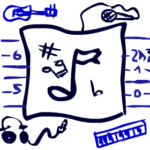
Chcete stahovat muziku pouze tím že napíšete její název nebo pár zpívaných slov?

I have built my first spool holder, from the stuff I found at home. It was Merkur kit, simple, and genial metal construction kit. Full of rods, wheels, and punctured sheets it was ideal. Celý příspěvek
No není to možné, ale evidentně jsem se ještě pořádně nerozepsal o mojí 3d tiskárně. Jedná se o klasickou kartézskou FDM tiskárnu českého návrhu, kterou jsem na doporučení kamaráda sestavil zhruba za 6500Kč (cena včetně 1 kg PLA). Chcete vědět kde koupit díly a jak to dopadlo? Čtěte dál..
Recently I have created a Python openCV „frontend“ which allows a creation of computer vision algorithms by simply writing down their comma separated names. It creates a nice square widget chain where every „step“ algorithm has its own picture and info string. Interested? Keep reading!
How to do it? The example of my functional stream will on this page: gr4pi.duckdns.org
(Temporary unavailable as of my moving to new flat)
Now for the todo item list:
How can I deploy my application to the „customer“ so he does not have to install anything else? There are some alternatives with comparison on this site. Here I will show you a way how to freeze your kivy project via pyInstaller under win7.
#and now it’s working !!
GUI only:
http://docs.python-guide.org/en/latest/scenarios/gui/
Physical engines only
Hi there, I have a simple dream. Making these work together:
This will be a working tutorial. I’m on it.
People from OpenCV have done a new tutorial here which is nice 🙂 [Last updated on Nov 10, 2015.]
Firstly I do some research…
Hi there fellows, a project emerged from the need of using OpenCV with GUI possibilities larger than trackbar. I am currently keen on Python, but I didn’t want to spend any time finding out how to make OpenCV + Python + Qt work, because the commercial licensing of Qt borthered me too much. Therefore I turned to the only other python GUI library I know so far the good ol‘ Tkinter.
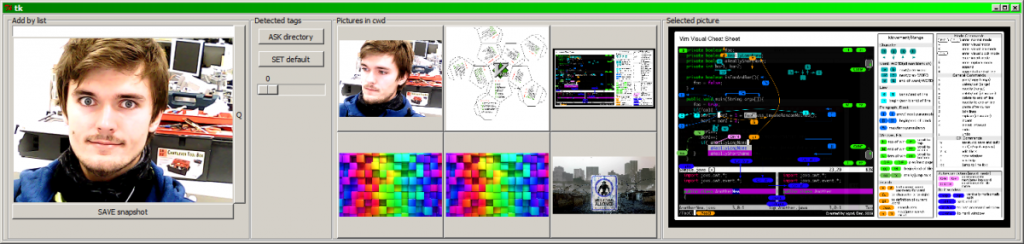
Znáte to když si takhle brouzdáte po netu a najednou uvidíte video s návodem na přípravu jídla, které prostě musíte mít? Mě se to stalo nedávno a zde vám ukážu můj výsledek.
Celý příspěvek