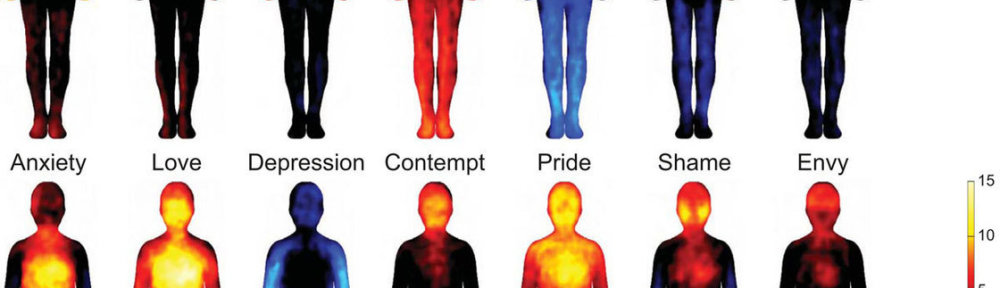How to configure Panda3D with PyCharm IDE and run a simple demo.
Archiv pro den: 2015-10-16
Some physics engine + GUI + Python 3.4 + win7 + OpenCV
- Panda3D
- GameDev engine
- it uses only Python 2.7.3 (22-10-2015)
- GUI
- difficult creation
- 3D
- yes
- physics engine
- only very simple one included
- can be combined with
- Download
https://www.panda3d.org/download.php?platform=windows&version=1.8.1&sdk
- Kivy is multiplatform gui engine
- win, mac, linux and even Android
- GPU accelerated
- Free MIT licence
- KivEnt
- KivEnt is a Game Engine designed for the Kivy Framework
- physics library:
- chipmunk
- pyGame
- Python 3
- http://www.pygame.org/hifi.html
- PySide
- Open python Qt wrapper
- doesn’t support QT5.X (25-10-2015)
- PyQt
- Commercial license for proprietary use
GUI only:
http://docs.python-guide.org/en/latest/scenarios/gui/
Physical engines only
- cocos2d
- 2d only
- Bullet
- 3d
- awsome used in Pixar movies, Blender and NASA
- pymunk
- Python 2 & 3
- 2d only
- multiplatform
- pythonic – usefull with pygame, pyglet and others
- pyglet
- 2d
- only python 2.X
OpenCV 3.0.0 + Python 3.4 + Win7 + Numpy + Scipy + Mingw
Hi there, I have a simple dream. Making these work together:
- Windows 7 [64bit]
- OpenCV 3.0.0 [32bit] builded from source
- features2d
- ffmpeg
- Python 3.4.X [32bit]
- tkinter openCV window app
- .. maybe wxWidget
- .. maybe PyQt
- Numpy [32bit] (maybe as a start as it does not have a 64bit prebuilt)
This will be a working tutorial. I’m on it.
People from OpenCV have done a new tutorial here which is nice 🙂 [Last updated on Nov 10, 2015.]
Firstly I do some research…